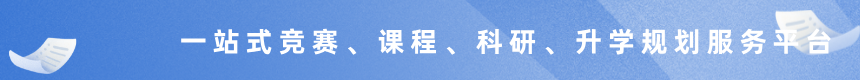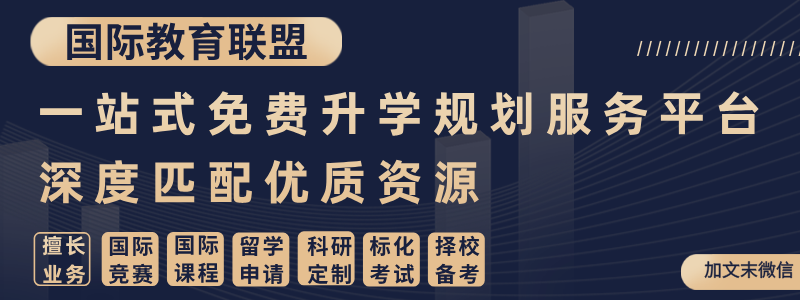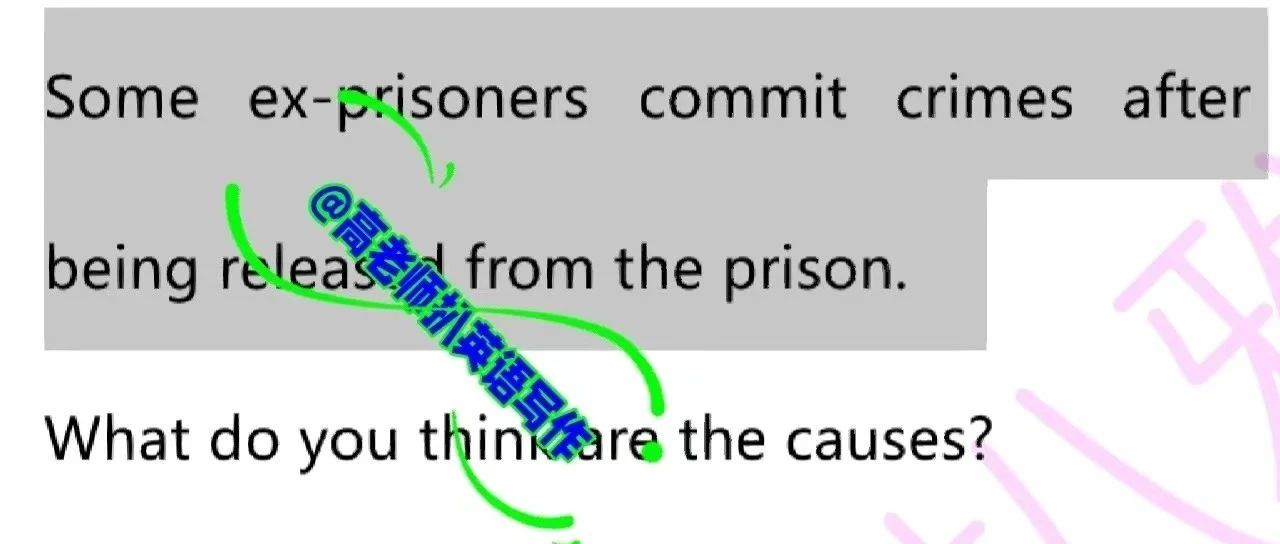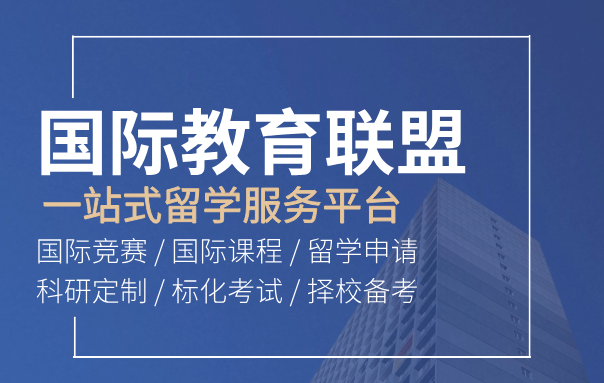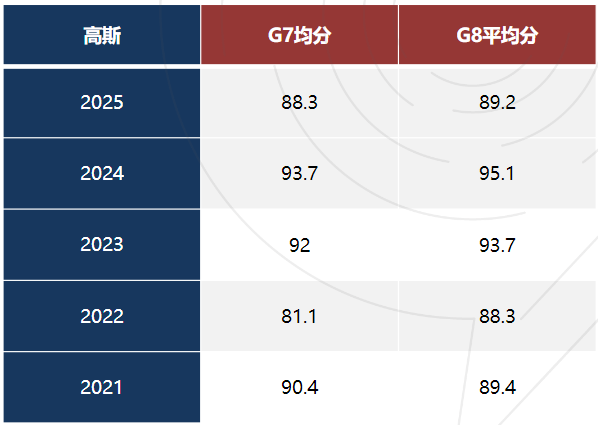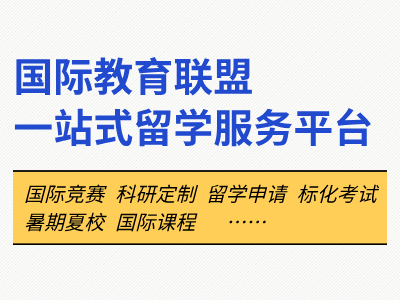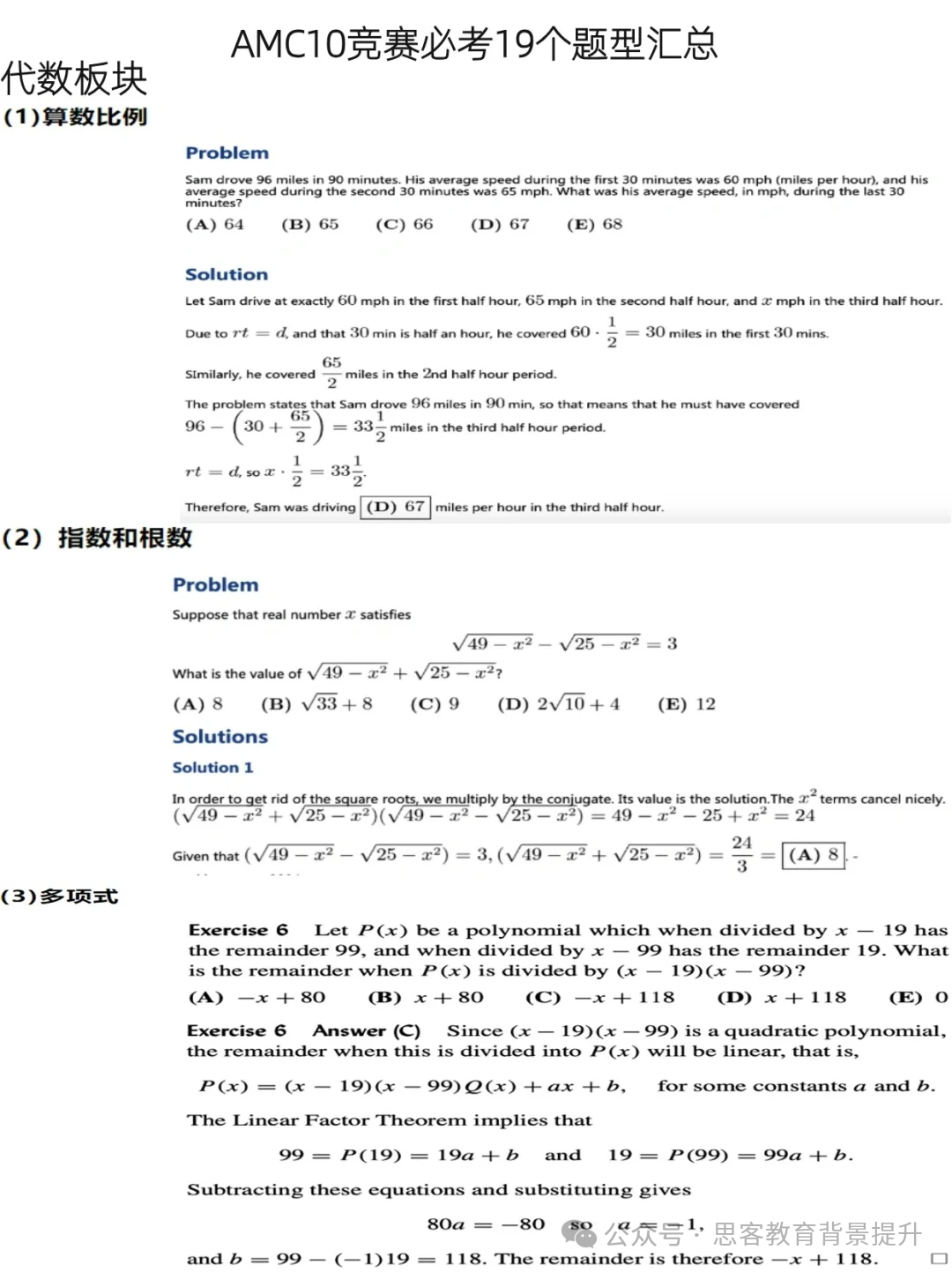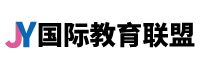文章转载自公众号:Coggle数据科学,版权归原作者所有!
在Kaggle和日常的代码运行中,我们的内存总是受限的。那么我们在有限的内存中让代码跑起来呢?本文给出了一些解决方法。
内存使用统计
在进行内存优化之前,可以使用如下函数对进行使用的内存进行统计。
import psutil
impot os
def cpu_stats():
pid = os.getpid()
py = psutil.Process(pid)
memory_use = py.memory_info()[0] / 2. 30 return 'memory GB:' + str(np.round(memory_use, 2))
对于pandas读取的数据,可以使用如下函数查看内存使用:
# 整体内存使用 df.info(memory_usage="deep")
# 每列内存使用 df.memory_usage()
对于应用程序,可以使用filprofiler函数查看内存峰值。

https://github.com/pythonspeed/filprofiler
Numpy内存优化
转换数据类型
在Numpy支持多种数据类型,不同类型数据的内存占用相差很大。uint64类型比uint16内存占比大四倍。
>>> from numpy import ones
>>> int64arr = ones((1024, 1024), dtype=np.uint64)
>>> int64arr.nbytes
8388608
>>> int16arr = ones((1024, 1024), dtype=np.uint16)
>>> int16arr.nbytes
2097152
对于数据类型,可以根据矩阵的元素范围进行设置。比如对于整数可以参考以下常见类型的范围,并选取最为合适的。
| 类型 | 范围 |
|---|---|
| int8 | (-128 to 127) |
| int16 | (-32768 to 32767) |
| int32 | (-2147483648 to 2147483647) |
| int64 | (-9223372036854775808 to 9223372036854775807) |
| uint8 | (0 to 255) |
| uint16 | (0 to 65535) |
| uint32 | (0 to 4294967295) |
| uint64 | (0 to 18446744073709551615) |
对于浮点数,可以考虑使用float16、float32和float32来进行存储。Numpy具体支持的数据类型可以参考?文档。
https://numpy.org/devdocs/user/basics.types.html
使用稀疏矩阵
如果矩阵中数据是稀疏的情况,可以考虑稀疏矩阵。LGB和XGB支持稀疏矩阵参与训练。
>>> import sparse; import numpy as np
>>> arr = np.random.random((1024, 1024))
>>> arr[arr < 0.9] = 0
>>> sparse_arr = sparse.COO(arr)
>>> arr.nbytes
8388608
>>> sparse_arr.nbytes
2514648
Pandas内存优化
- 分批读取
如果数据文件非常大,可以在读取时分批次读取,通过设置chunksize来控制批大小。
df = pd.read_csv(path, chunksize=1000000)
for chunk in df: # 分批次处理数据 pass
- 选择读取部分列
df = pd.read_csv(path, usecols=["a"])
- 提前设置列类型
df = pd.read_csv(path, dtype={"a":"int8"})
- 将类别列设为category类型
df['a'] = df['a'].astype('category')
此操作对于类别列压缩非常有效,压缩比很大。同时在设置为category类型后,LightGBM可以视为类别类型训练。
- 自动识别类型并进行转换
def reduce_mem_usage(props):
start_mem_usg = props.memory_usage().sum() / 10242 print("Memory usage of properties dataframe is :",start_mem_usg," MB")
NAlist = [] # Keeps track of columns that have missing values filled in. for col in props.columns: if props[col].dtype != object: # Exclude strings # Print current column type print("") print("Column: ",col) print("dtype before: ",props[col].dtype) # make variables for Int, max and min IsInt = False
mx = props[col].max()
mn = props[col].min() # Integer does not support NA, therefore, NA needs to be filled if not np.isfinite(props[col]).all():
NAlist.append(col)
props[col].fillna(mn-1,inplace=True) # test if column can be converted to an integer asint = props[col].fillna(0).astype(np.int64)
result = (props[col] - asint)
result = result.sum() if result > -0.01 and result < 0.01:
IsInt = True
# Make Integer/unsigned Integer datatypes if IsInt: if mn >= 0: if mx < 255:
props[col] = props[col].astype(np.uint8) elif mx < 65535:
props[col] = props[col].astype(np.uint16) elif mx < 4294967295:
props[col] = props[col].astype(np.uint32) else:
props[col] = props[col].astype(np.uint64) else: if mn > np.iinfo(np.int8).min and mx < np.iinfo(np.int8).max:
props[col] = props[col].astype(np.int8) elif mn > np.iinfo(np.int16).min and mx < np.iinfo(np.int16).max:
props[col] = props[col].astype(np.int16) elif mn > np.iinfo(np.int32).min and mx < np.iinfo(np.int32).max:
props[col] = props[col].astype(np.int32) elif mn > np.iinfo(np.int64).min and mx < np.iinfo(np.int64).max:
props[col] = props[col].astype(np.int64) # Make float datatypes 32 bit else:
props[col] = props[col].astype(np.float32) # Print new column type print("dtype after: ",props[col].dtype) print("") # Print final result print("___MEMORY USAGE AFTER COMPLETION:___")
mem_usg = props.memory_usage().sum() / 10242 print("Memory usage is: ",mem_usg," MB") print("This is ",100*mem_usg/start_mem_usg,"% of the initial size") return props, NAlist
https://www.kaggle.com/arjanso/reducing-dataframe-memory-size-by-65
- 结合numpy.memmap使用
numpy.memmap可以将数据提前在磁盘上进行申请空间,并不需要读取进内存。而且支持多次写入。
所以将每列数据处理好,存储到磁盘,处理完成后再读取进入内存。
https://www.kaggle.com/c/talkingdata-adtracking-fraud-detection/discussion/56105
https://numpy.org/doc/stable/reference/generated/numpy.memmap.html
模型内存优化
- XBGboost
可以将数据集存储为libsvm格式,使用External Memory Version完成训练,或者从命令行训练。
https://xgboost.readthedocs.io/en/latest/tutorials/external_memory.html
- LightGBM
使用LightGBM的自带的Dataset读取文件进行训练,比使用Numpy和Pandas数据更好。当然把内存数据转换为Dataset也有一定的效果。
https://lightgbm.readthedocs.io/en/latest/Python-Intro.html
设置histogram_pool_size参数控制内存使用,也可以减少num_leaves和max_bin的取值。
https://lightgbm.readthedocs.io/en/latest/FAQ.html?highlight=Multiple#when-running-lightgbm-on-a-large-dataset-my-computer-runs-out-of-ram
- 深度学习模型
如果使用深度学习模型,可以考虑使用dataloder的方式分批次读取数据到内存。
总结
- 查看数据列和行,读取需要的数据;
- 查看数据类型,进行类型转换;
- 分批次或利用磁盘,处理数据;